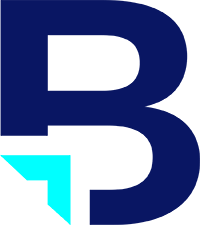Local SEO is your gateway to connecting with customers right in your area—people actively looking for products or services like yours nearby. When done well, local SEO places your business at the top of search results, helping you stand out to customers who matter most. Whether you’re a small local shop or an established brand, a strong local SEO strategy can increase your visibility, drive foot traffic, and make a real impact on your revenue. Let’s dive into how to dominate local SEO and reach the customers who need you.
Local SEO is your gateway to connecting with customers right in your area—people actively looking for products or services like yours nearby. When done well, local SEO places your business at the top of search results, helping you stand out to customers who matter most. Whether you’re a small local shop or an established brand, a strong local SEO strategy can increase your visibility, drive foot traffic, and make a real impact on your revenue. Let’s dive into how to dominate local SEO and reach the customers who need you.
Step 1: Leveraging Data to Drive Local SEO Success
A data-driven approach is crucial for achieving local SEO success. Every marketing decision should be informed by real-time performance metrics to maximize return on investment (ROI). Here’s how data analytics can optimize your local SEO efforts:
- Keyword Research: Identifying high-intent, location-specific keywords helps your content rank higher in local search results by aligning with what your customers are actively searching for.
- Performance Tracking: Continuous monitoring and analysis of user behavior and search trends allow for strategic adjustments to ensure your SEO strategy consistently delivers results.
Step 2: Optimizing Your Google Business Profile
Your Google Business Profile plays a pivotal role in your local SEO strategy. It’s often the first point of contact between you and potential customers, making it essential to ensure that your profile is optimized for maximum visibility in local search results.
- Accurate Business Information: Consistently display your business name, address, phone number (NAP), and website across various platforms.
- Customer Reviews: Positive, authentic reviews enhance your credibility and boost your local SEO rankings.
- High-Quality Visuals: Engaging visuals, such as photos of your business and products, increase engagement and help your profile stand out.
Step 3: Creating Location-Specific Content
Content that speaks directly to your target audience is key to dominating local SEO. Tailored, location-specific content that addresses the needs of your local market helps establish your business as a trusted authority.
- Localized Keywords: Incorporating location-specific keywords throughout your content improves search rankings and makes your business more visible to local customers.
- Engaging, Relevant Content: Whether it’s blog posts about local events or highlighting community involvement, content that resonates with your audience strengthens your connection with the local market.
Step 4: Optimizing for Mobile and Voice Search
Mobile and voice search are rapidly growing, making it critical to optimize your site for these formats. A mobile-friendly website with fast loading times and content optimized for voice search can greatly enhance your local SEO performance.
- Mobile Optimization: Ensure your website is responsive and provides a seamless user experience across devices.
- Voice Search Optimization: Targeting long-tail keywords and natural language phrases increases your chances of appearing in voice search results.
Step 5: Integrating Multi-Channel Marketing for Sustainable Growth
A comprehensive local SEO strategy requires an integrated, multi-channel approach. Combining SEO with pay-per-click (PPC) advertising, social media advertising, and other digital marketing efforts can build a sustainable plan for long-term growth.
- PPC and SEO Synergy: While SEO builds organic traffic over time, PPC provides instant visibility, allowing you to dominate both short-term and long-term search results.
- Social Media Engagement: Local SEO and social media go hand in hand. Strong social media engagement signals local relevance and can positively impact your search rankings.
Partner with Blueprint Digital to Dominate Local SEO
At Blueprint Digital, we specialize in data-driven, customized marketing campaigns that are tailored to meet the unique needs of your business. With expertise in SEO, PPC, social media management, and holistic marketing strategies, we deliver measurable and sustainable growth. Schedule a consultation with us today to see how we can help you dominate local SEO and elevate your digital presence.