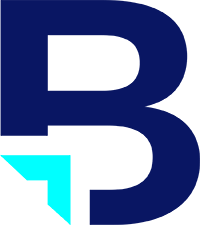FPDF is a PHP class which allows web developers to generate PDF files with pure PHP code. The class can be downloaded for free and modified to suit one’s needs. FPDF contains several practical features including:
- Page header and footer management
- Automatic page break, line break, and text justification
- Image support (JPEG, PNG and GIF)
- Color & font flexibility
- Links
- Tables and multiple columns
- Various output options
A Basic PDF Made with PHP
The following code generates a PDF, as illustrated in the image below.
<?php
require('fpdf.php');
$pdf = new FPDF();
$pdf->AddPage();
$pdf->SetFont('Arial','B',16);
$pdf->Cell(50,10,'There and Back Again');
$pdf->Output();
?>
As the name suggest, the AddPage() function adds a new page to the document. Programmers can specify the orientation and size of the page.
The SetFont() function sets the font family, style (bold, italic, underline, or normal), and size (in pts). Every piece of text that comes after this function will inherit the defined arguments.
The Cell() function prints a rectangular area with optional dimensions (width & height), character string, borders, line breaks, text alignment, and background color. By default, unless the parameters specify otherwise, the cell will extend to fill the width of the page. After the call, if the cell’s specified width is less than the width of the page, the current position moves to the immediate right of the cell (similar to an inline element in HTML) or to the next line, depending on the parameter for the function’s call. In this example, the only parameters that have been specified are width (50 mm), height (10 mm), and the character string.
Finally, the Output() function sends the document to a given destination. By default, such as in this example, the document will send to the browser, which displays the PDF.