Tracking Facebook Success with Post Engagement Rate
 As a social media strategist, creating content is just a fraction of the battle. Proving that what you’re posting creates sales or drives customers to a website is the hard part! How do you take the mass of analytics Facebook spits out and turn them into actionable insights? We’ll take a look at my personal favorite key performance indicator and how one number can tell a story on how effective your social media marketing efforts are.
As a social media strategist, creating content is just a fraction of the battle. Proving that what you’re posting creates sales or drives customers to a website is the hard part! How do you take the mass of analytics Facebook spits out and turn them into actionable insights? We’ll take a look at my personal favorite key performance indicator and how one number can tell a story on how effective your social media marketing efforts are.
Getting Your Message Across
Growth in any metric of social media is important (except for maybe unlikes, those are never fun). Adding to the number of total page likes always looks good, but are those fans engaging with your content? You could have a million fans on Facebook, but if they’re not interacting, then your message isn’t getting across. And if your message isn’t getting across, what’s the point of even having a Facebook page? To track how well your message is resonating with your audience you can use engagement rate-the number of fan interactions divided by the total reach of your posts. For example, if you post a picture and it reaches 1,000 of your fans, and there were 10 likes, 4 comments, 4 post clicks, and 2 shares (for a total of 20 interactions), the engagement rate would be 2% (20/1,000 = .02). Tracking engagement rate is important because it allows you to see what messages or posts really grasp the attention of your fans. After time, you’ll be able to see trends in what type of posts gather more engagement, allowing you to tailor your content and your brand’s voice to your audience.
The Highs and Lows of Engagement
Because every post is different, you can expect to see variation of engagement rate across posts. For example, sales-specific posts will usually generate less engagement than funny pictures or memes. Don’t get discouraged and completely change your messaging strategy! It’s easy to get wrapped up in the numbers and start posting unrelated content, especially when it drives outstanding engagement rates. But remember the objective of having a Facebook page, whether it’s driving traffic or increasing sales. You can sprinkle in a funny post here and there, but don’t let your brand’s message get lost in a sea of cute cat pictures for the sole purpose of getting likes.
Where to Find Engagement Rate
You could manually calculate each post’s engagement rate, but thankfully, Facebook made it a little easier for us. You can see every post’s engagement rate by going to Facebook Insights, clicking on the “Posts” tab on the left side, and then changing how you view engagement to “Engagement Rate”. A good habit to get into is tracking the most engaged posts from week to week. Take special note of ‘breakout posts’-content that drives higher-than-average engagement rates and use it to tailor future messaging strategies.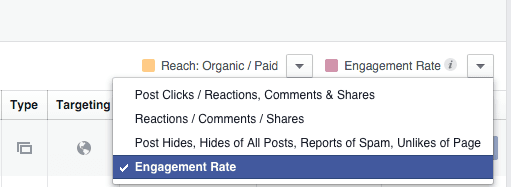
Need help tracking social media analytics?
It’s easy to get caught up with all the data and numbers you can find in Facebook Insights. Tracking that data and turning it into actionable strategies that drive business to your website is no easy task, but Blueprint can help! We’ll monitor all social interactions across any platform and report on social media analytics in a way that will be easy to understand. Call today for your FREE social media consulting estimate!



