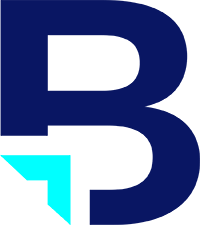Adobe is rolling out some brand new, highly requested updates for their Creative Cloud users. One software that is really benefitting from the update is Photoshop CS6. It seems that Adobe has heard the voices of its many users and has finally given us what we want! With the coming changes, it is important to familiarize ourselves with the new processes because some of the updates change the way we use certain Photoshop features pretty dramatically. Overall, the updates will significantly help designers.
Preview Windows in Photoshop
With some of the older features in Photoshop it is a guessing game when trying to apply adjustments and filters to an image. Either the preview window was too small to be helpful, or there was no preview at all. With the new Photoshop updates we now have the options on most tools to expand the preview window as large as we want. We can even make the preview full screen and zoom in and out so we can get a better feeling of how our transformation is going to turn out.
Smart Filters
Another great addition to photoshop is that now we can filter and edit images without permanently changing anything. Previously, if we messed up a small part or wanted to go back ad edit a filter we were unable to. With the new updates we are now able to go back and edit and change anything on a smart filter. Take the Liquify filter for example. Let’s say you are editing an image and you realize the liquify filter you have given it is a little too extreme in one area. Before the updates you would have had to completely start your filter over. Now you are able to go back into that filter and correct or change anything you had previously done. These solves a lot of our guessing game problems in Photoshop where we have to get the filter right on the first try.
Intelligent Upsampling
Arguably one of the best updates Adobe has made is the Intelligent Upsampling feature. Before the update, when transforming an image to larger than it’s original size (where Photoshop has to make up pixels of information) you were left with a blurry, jagged mess. Its solution to the larger pixels and stair-stepping effect that resulted was to blur those pixels to try and create a cleaner line. What you’re left with just looks sloppy and blurry. With the updates, Adobe has created a way to produce a much cleaner, more precise upsampling. The “intelligent” part is Photoshop using surrounding information and higher contrasting edges to recreate pixels that fit better to the image and create a crisper output. It is amazing how much you are able to enlarge an image without noticing any artifaction with this new method.
Independent Round Corners
A very simple update they have made is probably my favorite: editable shape properties- more specifically editable round corners! I wonder how Photoshop has gone on this long without updating this feature. Before the updates, once you make a rounded rectangle with a specific radius corner and release you are stuck with the shape as is. If you then want to go back and edit that shape the corners do not hold their radius, they warp and stretch. With the updated features for Creative Cloud you have the ability to go in and edit each of the corners independently. The shape you have created becomes a live shape which means you have the ability to change or edit it at any time. Anyone who has had to completely recreate a rounded rectangle just to change its size will feel my sense of relief!