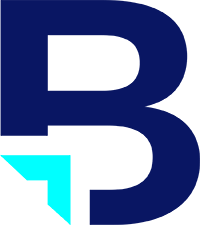Nonprofits play a crucial role in shaping communities and solving some of society’s most pressing issues. However, many organizations face the challenge of limited resources to effectively reach their target audience and generate meaningful impact. This is where the Google Ad Grants program comes in. Designed to empower nonprofits, the program offers up to $10,000 per month in Google Ads credits, helping organizations boost visibility, drive traffic to their websites, and achieve their mission-driven goals.
To take advantage of this opportunity, however, nonprofits must first ensure they meet the Google Ad Grants requirements. In this guide, we’ll break down the eligibility criteria, walk through the application process, and explain how you can maximize your Google Ad Grant. Let’s get started!
What Are the Google Ad Grants Requirements for Nonprofits?
Before applying for a Google Ad Grant, it’s essential to understand the program’s eligibility requirements. Google has established specific criteria to ensure that only mission-driven organizations can leverage these grants effectively. Meeting these criteria is the first step in unlocking the potential of Google Ad Grants.
1. Charitable Status
The most critical requirement for Google Ad Grants eligibility is valid charitable status. In the United States, this typically means registering as a 501(c)(3) nonprofit. Outside the U.S., nonprofits must meet their country’s specific charitable requirements, which Google verifies through its nonprofit validation partner, Percent.
The charitable status ensures that the grant supports organizations genuinely focused on charitable causes, as opposed to commercial entities or organizations with significant financial backing.
2. High-Quality Website
A nonprofit’s website is its digital front door, and Google places a strong emphasis on quality. To be eligible for the Google Ad Grant, your website must meet several key standards:
- Secure with HTTPS: Google requires nonprofits to have a secure website, which is indicated by an SSL certificate (HTTPS). This protects users’ data and builds trust with visitors.
- Mission-Driven Content: The website must clearly communicate the nonprofit’s mission and provide valuable content. It cannot be primarily commercial in nature.
- Fast Load Times: Slow websites frustrate users and can lead to higher bounce rates. Google prefers websites that load quickly and offer a seamless experience.
- No Broken Links: A high-quality user experience also means no broken links. Nonprofits need to ensure their website is well-maintained and fully functional.
3. Adherence to Google’s Nonprofit Policies
Nonprofits applying for the Google Ad Grant must agree to Google’s nonprofit policies, which include a nondiscrimination certification. These policies ensure that organizations benefiting from the grant align with Google’s ethical standards, promoting equality and transparency in all their activities.
Who is Eligible for Google Ad Grants?
Now that we’ve outlined the key requirements, let’s take a closer look at who qualifies for Google Ad Grants.
To be eligible for the grant, organizations must:
- Hold valid charitable status in their respective country.
- Agree to Google’s nonprofit policies, including nondiscrimination and terms of service.
- Have a functional, mission-driven website that adheres to the quality standards mentioned earlier.
- Be committed to actively managing their Google Ad Grants account, which includes meeting performance standards such as maintaining a minimum 5% click-through rate (CTR).
Organizations that meet these criteria can leverage Google Ad Grants to raise awareness for their cause, drive more traffic to their website, recruit volunteers, and increase donations.
Who Are NOT Eligible for Google Ad Grants?
While many nonprofits can benefit from the Google Ad Grants program, not all organizations qualify. Here are a few examples of groups that are not eligible:
- Governmental entities and organizations
- Hospitals and healthcare organizations (though charitable arms and foundations associated with healthcare may be eligible)
- Schools, academic institutions, and universities (philanthropic arms of educational institutions, however, may still qualify)
- A fiscally sponsored organization (FSO) that does not have its own 501(c)(3) status
These restrictions are in place to ensure the grant supports nonprofit organizations with a focus on charitable work rather than government functions or for-profit educational institutions.
How to Apply for Google Grants Eligibility: Step-by-Step Guide
Once you determine that your nonprofit meets the eligibility criteria, the next step is to apply for the Google Ad Grant. Below is a step-by-step guide on how to apply for Google Grants eligibility and start benefiting from this incredible resource.
Step 1: Register for Google for Nonprofits
The first step in the process is to register for a Google for Nonprofits account. This platform gives nonprofits access to a suite of tools, including Google Workspace and YouTube Nonprofit.
To register:
- Visit the Google for Nonprofits site.
- Create an account using your nonprofit’s email address. Ensure you have your nonprofit’s registration number (EIN for U.S. organizations), physical address, and online contact details ready.
- Submit your organization’s details and agree to Google’s nonprofit policies.
- Google will verify your charitable status through their validation partner, Percent, who will request documentation to prove your nonprofit’s legitimacy.
Step 2: Verify Your Nonprofit Status
After registering for Google for Nonprofits, your organization’s charitable status must be verified. This process is conducted by Percent, Google’s verification partner. You will need to provide specific documentation, such as proof of 501(c)(3) status in the U.S. or equivalent charitable certifications in other countries. This will involve some back and forth with Percent and takes 2-14 business days.
Google uses this verification to ensure that only eligible nonprofits can access the benefits of Google Ad Grants. Once your nonprofit is successfully verified, Google will notify you via email, and you can proceed with the next steps.
Step 3: Submit Your Website for Review
With your charitable status verified, the next step is to submit your nonprofit’s website for review. Google will evaluate your website to ensure it meets their high standards for quality and security. Key areas they will check include:
- SSL certification (HTTPS)
- High-quality, mission-driven content
- Fast load times
- No broken links
Submitting your website is a crucial step, as it’s the platform where all your Google Ads traffic will be directed. Ensuring your website aligns with Google’s guidelines will help speed up the approval process.
Step 4: Watch the Google Ad Grants Welcome Video
After submitting your website, Google requires that you watch a short welcome video designed to help nonprofits understand the rules and best practices of managing their Google Ad Grant. This video provides essential insights into how the program works and how to stay compliant with Google’s policies.
Make sure to watch this video carefully, as it sets the foundation for successfully managing your account and achieving your nonprofit’s goals.
Step 5: Submit Your Google Ad Grants Application for Approval
To complete your Google Ad Grants application, review all the details you’ve submitted, including your nonprofit’s status, website, and compliance with the program’s requirements. Once everything is in order, submit your application for review.
Typically, Google takes around 3 to 10 business days to review and approve or reject your application. You will receive an email notification regarding the outcome. If approved, your nonprofit can begin leveraging up to $10,000 in ad credits per month to enhance your visibility and achieve your mission.
Read more about our Guide to Google Grants For Non-Profits
What to Do After Getting Google Ad Grant Approval
Once your Google Grant eligibility is approved, the real work begins. To maximize the impact of the $10,000 monthly ad budget, you’ll need to follow a strategic approach to campaign management.
Consider Partnering with a Google Ad Grant Agency
Managing a Google Ad Grant requires time and expertise. Partnering with an agency can help optimize your campaigns, maintain compliance, and fully leverage the $10,000 monthly budget. These experts ensure your nonprofit achieves its goals while avoiding common pitfalls like noncompliance or underutilization, allowing you to focus on your mission.
Define Your Campaign Goals and Strategies
Start by identifying your nonprofit’s primary goals. Are you trying to drive donations, recruit volunteers, or increase awareness for a particular cause? Whatever your objectives, make sure your Google Ads campaigns align with them. A focused strategy will help you get the most out of the grant.
Set Up Campaigns and Track Conversions
Once your goals are clear, set up campaigns targeting relevant keywords. Google offers tools like Google Analytics to help track conversions and measure the effectiveness of your ads. Ensure your landing pages are optimized for conversions, whether that means collecting donations or increasing email signups.
Maintain Compliance with Google Ad Grants Policies
Staying compliant with Google’s rules is critical to maintaining access to the grant. Make sure you meet the 5% CTR requirement and keep your account active by logging in regularly and updating your ads. Noncompliance can lead to account suspension, so it’s important to monitor performance closely.
Google Grant Eligibility FAQs
How long does it take to get approved for Google Ad Grants?
The approval process for Google Ad Grants eligibility typically takes between 3 to 10 business days. After submitting your application, Google reviews your nonprofit’s details, including your website and compliance with the program’s requirements. Once the review is complete, you’ll receive an email notifying you whether your nonprofit has been approved or if any changes are needed.
What happens if my nonprofit doesn’t comply with Google Ad Grants policies?
Noncompliance with Google Ad Grants requirements can lead to suspension of your grant. Google has specific policies, such as maintaining a 5% click-through rate (CTR) and regularly updating your campaigns. Failure to meet these guidelines may result in warnings, account suspension, or removal from the program. If your account is suspended, you will need to make corrections and request reinstatement, which can take additional time.
Can my nonprofit lose its Google Ad Grant eligibility?
Yes, your nonprofit can lose its Google Ad Grant eligibility if it doesn’t meet the program’s ongoing requirements. Key factors include dropping below the 5% CTR threshold, neglecting to manage your account actively, or violating Google’s nonprofit policies. Staying compliant is crucial to keep your grant active. This is why hiring a grant manager can be invaluable, ensuring your account is managed by an expert who fully understands Google Ad Grant policies and can help you avoid any issues.
How can I maximize my Google Grant account?
To maximize your Google Ad Grants account, it’s important to start by clearly communicating your nonprofit’s goals, such as increasing donations, raising awareness, or recruiting volunteers. Working closely with your campaign manager is key, and providing feedback on keywords and messaging will ensure your campaigns truly resonate with your target audience. Remember, digital marketing requires time to reach its full potential, so it’s important to allow at least 90 days for testing and refinement before expecting significant results.
Throughout this process, maintaining open and honest communication with your manager is essential, as your feedback helps refine strategies and improve performance over time. With the right collaboration and patience, a professional Google Ads manager can help you achieve the best possible outcomes.
Get Expert Help with Google Ad Grants from Blueprint Digital
Navigating the Google Ad Grants process can be overwhelming, but that’s where partnering with an experienced digital agency comes in. At Blueprint Digital, we specialize in helping nonprofits apply for, manage, and optimize their Google Ad Grants. Our expertise ensures that your nonprofit not only secures the grant but also maximizes its potential to drive measurable results.
Whether you need assistance in setting up your Google Ads campaigns, improving your website, or maintaining compliance with Google’s policies, Blueprint Digital is here to help. Ready to get started? Contact us today to learn how we can support your nonprofit’s success.
Unsure if your nonprofit qualifies for the grant? Check if you’re eligible with our Google Grant Eligibility Quiz and take the first step toward unlocking $10,000 in free ad credits each month.