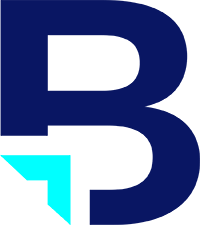Google Ad Grants provide nonprofits with a powerful opportunity to reach new audiences by offering up to $10,000 in free advertising each month. However, to make the most of this resource, nonprofits must adhere to specific guidelines. Compliance with the Google Ad Grants policies and Google ads for nonprofits rules ensures that your campaigns are effective, your account remains active, and you maximize the long-term impact of the grant.
Google Ad Grants provide nonprofits with a powerful opportunity to reach new audiences by offering up to $10,000 in free advertising each month. However, to make the most of this resource, nonprofits must adhere to specific guidelines. Compliance with the Google Ad Grants policies and Google ads for nonprofits rules ensures that your campaigns are effective, your account remains active, and you maximize the long-term impact of the grant.
This guide will walk you through the key regulations, how to stay compliant, and what to do if you face violations.
Key Google Ad Grants Policies and Requirements
To ensure that the Google Ad Grants program drives real value for nonprofits, Google has established strict compliance policies. These policies focus on mission alignment, keyword management, and ad structure.
1. Mission-Based Campaigns
Every campaign under Google Ad Grants must reflect the core mission of your organization. This means your keywords and ads should be directly tied to the services and programs that fulfill your nonprofit’s purpose. Mission-driven campaigns are essential for providing a positive user experience and ensuring ads are relevant to the audience you’re trying to reach.
For instance, if your nonprofit focuses on providing clean water in developing countries, your ads should reflect this mission. Campaigns centered around related keywords like “clean water initiatives” or “donate to clean water projects” will resonate with people interested in supporting your cause. Avoid broad terms like “charity” that don’t speak to your specific mission, as they can waste valuable clicks and violate Google Ad Grants compliance.
2. Keyword Requirements
Google Ad Grants has stringent rules about the type and quality of keywords you can use. Nonprofits are prohibited from using:
- Single-word keywords (with some exceptions like branded or medical terms).
- Overly generic keywords (e.g., “free videos,” “today’s news”).
- Keywords with a Quality Score of less than 3.
The Quality Score is Google’s way of evaluating how well your keywords, ads, and landing pages align with user intent. A low score often signals that your ads lack relevance or that your landing pages are not optimized for the targeted keywords. Keeping a high-quality keyword list is crucial for maintaining strong performance.
Tip: Regularly check your Search Terms Report in Google Ads to review the actual queries users are typing. This will help you refine your keyword strategy and exclude terms that aren’t driving valuable traffic. If you notice certain keywords consistently underperforming, use automated rules to pause them or add negative keywords to filter out irrelevant searches.
3. Campaign and Ad Group Structure
Each campaign must have at least two ad groups with tightly related keywords. This structure allows you to better organize your campaigns and deliver more relevant ads to users. For instance, if you’re running a campaign to promote volunteer sign-ups, one ad group might focus on keywords related to local volunteering opportunities, while another could target broader volunteer terms.
Proper ad group segmentation also improves the performance of your campaigns, as it ensures that your ads align with the search intent of users. This segmentation is key for optimizing your account’s performance and maintaining Google grant compliance.
4. Sitelink Ad Extensions
To comply with Google Ad Grants policies, each campaign must include at least two sitelink extensions. Sitelink extensions give users more options to interact with your site by directing them to specific pages, such as donation pages, event registration forms, or volunteer opportunities.
For example, if you’re running a campaign to raise donations, your sitelink extensions could include:
- “Donate Now”
- “Learn More About Our Projects”
- “Sign Up to Volunteer”
- “Upcoming Events”
These additional links not only improve user engagement but also increase the real estate your ad takes up on the search engine results page (SERP), which can significantly boost click-through rates.
5. Annual Program Survey
All nonprofits participating in the Google Ad Grants program are required to complete an annual program survey. This survey helps Google assess the effectiveness of the grant and its impact on your nonprofit’s goals. Failing to complete the survey when prompted can result in account suspension.
Google Grant Account Website Compliance Requirements
Your website plays a central role in Google Ad Grants compliance. Google holds nonprofits to high standards when it comes to the quality and content of their websites.
1. Domain Ownership and Website Quality
Nonprofits must own the domain to which their ads point. This means your website should not redirect users to third-party domains or fundraising platforms unless they are approved donation processors like Google for Nonprofits’ donation tools.
Your website must also meet quality standards, including:
- Fast load times.
- Secure HTTPS connection.
- Clear, easy-to-navigate structure.
- Regularly updated content.
Broken links, poor user experience, or outdated content can negatively impact your compliance. To ensure you’re meeting the requirements, regularly audit your site and use tools like Google PageSpeed Insights to improve loading times.
2. Limited Commercial Activity on the Website
Google strictly limits the amount of commercial activity allowed on your website. While it’s acceptable for nonprofits to sell merchandise or services that directly support their mission, such activities should not be the primary focus of the site. You must also clearly disclose how revenue is used to support your organization’s work, often through an annual report or financial disclosure.
For instance, if you’re selling handmade crafts to fund a local education program, ensure that it’s clear how the proceeds from sales are being used.
3. No Obtrusive or Affiliate Advertising
Under the Google Ad Grants policy, your website cannot host Google AdSense ads or affiliate advertising links. The presence of these ads can detract from your nonprofit’s mission and lead to a poor user experience, which could cause Google to suspend your account.
Ads must be relevant to your nonprofit’s mission and non-intrusive. If your website contains any form of advertising, it should support your cause without interfering with the user’s interaction with your site.
Google Grant Account Tracking and Performance Compliance Requirements
Beyond keyword and website compliance, Google also requires that nonprofits meet performance benchmarks to maintain their grant eligibility.
1. Click-Through Rate (CTR) Requirement
To maintain compliance, Google Ad Grants accounts must maintain a CTR of 5% or higher each month. A low CTR signals to Google that your ads are not relevant to the audience they’re reaching, which can lead to account suspension.
If your CTR falls below 5%, review your ad copy and keywords. Are you targeting the right audience? Is your ad copy engaging enough to prompt clicks? Small adjustments to your headlines, descriptions, or call-to-action can significantly improve your CTR.
2. Conversion Tracking
Nonprofits must track at least one meaningful conversion each month, whether that’s a donation, volunteer sign-up, event registration, or newsletter subscription. Conversion tracking allows you to measure the success of your campaigns and prove the impact of your Google Ad Grants spend.
To stay compliant, set up conversion tracking through Google Analytics or directly in Google Ads. If you’re not seeing conversions, consider adjusting your landing pages to better align with your ads. Make sure your call-to-action is clear, and the process for completing the conversion is simple and intuitive.
3. Smart Bidding Strategies
Accounts created after April 2019 are required to use Smart Bidding strategies like Maximize Conversions or Target CPA. These automated bidding options help you optimize for conversions by allowing Google to adjust your bids in real time based on the likelihood of achieving a conversion. This helps you meet your performance goals and keeps your account within the Google ads for nonprofits rules.
How to Handle Google Ad Grants Policy Violations and Account Suspension
Violating the Google Ad Grants policies can result in account suspension, but there are steps you can take to recover and prevent future issues.
Steps to Reinstating a Suspended Google Ad Grants Account
If your account is suspended, first identify the reason for suspension. Common causes include falling below the 5% CTR threshold, using disallowed keywords, or failing to track conversions. After addressing these issues, you can request reinstatement by submitting your corrections to Google.
It’s important to ensure that all violations are rectified before reapplying to avoid further delays in reinstating your account.
Preventing Future Violations of Google Ad Grants Compliance Policies
To avoid future suspensions, regular account audits are crucial. This involves reviewing keyword performance, maintaining website compliance with Google’s policies, and accurately tracking conversions. Partnering with a Google Ad Grant agency can make these tasks more manageable, as they are experienced in navigating policy updates and optimizing campaigns to stay compliant. With expert support, your nonprofit can focus on its mission while minimizing the risk of account violations or suspensions.
LEARN MORE: Guide to Google Grants For Non-Profits
Best Practices for Long-Term Compliance with Google Ad Grants Policies
To keep your account in good standing, follow these best practices:
Regularly Monitor Keyword and Campaign Performance
Regular monitoring ensures that you stay compliant with Google Ad Grants compliance standards. Check your Quality Scores, adjust your keywords based on performance, and make sure your CTR remains above 5%.
Staying Updated on Google Ad Grants Policy Changes
Google regularly updates its Google Grant policies, so it’s important to stay informed. By reviewing updates and adjusting your campaigns accordingly, you can ensure continued compliance.
Hiring a Google Ad Grants Manager to Help You Stay Compliant
Managing Google Ad Grants can be complex, especially as your campaigns grow. A Google Ad Grants manager can help you navigate compliance issues, optimize performance, and avoid common pitfalls, allowing you to focus on your nonprofit’s mission.
How Blueprint Digital Can Help You Stay Google Grant Compliant
At Blueprint Digital, we specialize in helping nonprofits maximize their Google Ad Grants accounts. Our team of experts understands the complexities of the Google Ad Grants and will ensure your campaigns are optimized for compliance and performance. Whether you need help reinstating a suspended account, setting up conversion tracking, or optimizing your campaigns for better results, we’re here to help.
Not sure if your nonprofit is eligible for Google Ad Grants? Check your eligibility with our quick quiz and see how we can support your efforts.
Contact us today for a consultation and let us help you make the most of your Google Ad Grants account.