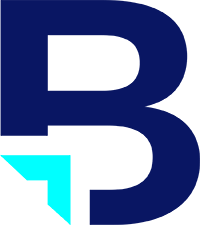Video color correction could become, in my opinion, a life-long learning experience for me. There are of course, a number of professionals who spend their entire careers color correcting major films. But for video production companies that don’t deal in the million dollar range color correction has to be prioritized amidst a plethora of other necessary processes to produce good video.
Unfortunately, I am somewhat of a perfectionist. I find it difficult to prioritize anything, let alone move on from a particular project when the deadline arrives. I regularly find myself saying “well I’ll just interrupt this edit session for a quick graphic addition/creation,” and four hours later think to myself “I probably should have finished the edit first…” This applies more than anything else, I find, when it comes to color correction.
Color correction, to me, is a somewhat perplexing highly time-consuming process that can either end in wasted time and a frustrating restart, or happy success, all depending on how keen you can keep your mind’s eye. Sure there is the good old RGB parade, the vectorscope, waveforms, ect. to lend a hand, but as auto level adjustment will show, in the end it comes down to your own two eyes. It involves constant reference to a control image, i.e. something you know for sure will look good on more than just your computer. Otherwise you will end up with an image that looks great on one screen and terrible on another. It’s like mixing audio with a pair of headphones… unless you have a reference, playing a headphone mix in your car could ruin your day.
Recently I completed a project which involved a lot of color correction in post due to the fact that the lighting environment was extremely varied through many of the shots. It was a great learning experience, and I look forward to more like it.
It takes constant practice, but when you get it right, it’s a great feeling!
By: John
The comments are closed.
No reviews yet