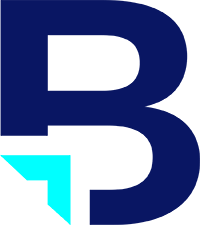![]()
Slack is the new go-to tool for interoffice communication. Here at Blueprint, we’ve implemented Slack within our office back in February and now send thousands of messages through Slack.
Our progression from email being our primary method of interoffice communication to Slack becoming King of our interoffice communication was not easy. It required careful planning and execution to make it successful, along with a clear plan of use within our organization.
Implementation
When I first introduced Slack to Blueprint, we tested Slack functioning within the Web Development team. This small, private initial rollout allowed for us to learn how to best tailor Slack’s usage across our teams.
To be effective with any tool, one must understand the reason behind the tool and why it is needed. Most know email is a dilapidated communication tool, but what’s the solution?
Slack is a real solution to the problem, it just needs to be explained correctly to team members. I simplified the usage of the three communication forms within Slack and correlated them to email and other office communication equivalents.
They are: Channels, Direct Messages and Private Groups.
Channels
Channels are like mass emails. For example: “announcements.” They are extremely generalized and usually have little to do with the tasks that many of us have in front of us. While some email solutions allow for an “auto-file” and “mute” feature to threads that you’d like to ignore, what if the email conversation of the email thread turns to call out directly to you? With Slack, you can mute that “Channel” and only get notified when someone calls you out by typing your name as a direct mention.
Direct Messages
One-on-one conversations similar to instant messenger (IM). IMing within the office is very common and is preferred over email due to speed. However, the use of IM in an office setting breaks down when you need to send a file over to a team member or you want to add another team member to the conversation.
Slack allows for massive file sizes (which beats email or having to track down a Dropbox account to send a link to that person via IM or email). If a conversation should be conducted with others on the team, the # symbol can be used to simply link to a channel for open discussion if need be.
Private Groups
This is similar to an email with a few team members involved being CC’ed. The problem with group emails is the REPLY ALL option. So many times, people forget to include the remainder of the group and the conversation forks into several directions. Also, new people can be easily added to a group conversation without any administrative oversight.
With Private Groups in Slack, only people who have been added to the group will see discussion here. If someone needs to be a part of a private group, they must be invited. They can’t add themselves, or even see that the group exists. While Private Groups may not make sense initially, you can plug other organizations using Slack into your team communication. Making sure certain administrative conversations are filtered within Private Groups as good foresight.
Understanding these forms and having a proper definition of them, particularly in “email terms”, make it easy for new users to catch on.
Naming Conventions
Another critical element of implementing Slack across an organization is establishing a naming convention for Channels and Private Groups. Here at Blueprint, we established a naming convention that will ensure duplicate groups with the same intent don’t exist:
*admin-example*:
for anything administrative
*build-example*:
for the development build process, which includes the initial design process
*design-example*:
for ongoing design needs
*dev-example*:
for ongoing development needs
*seo-example*:
for SEO campaign conversations
*ppc-example:*
for PPC campaign conversations
*video-example*:
for video projects
Open to Change
While this method isn’t perfect, it definitely helped our company get started within Slack. What are your thoughts on Slack? What are some other ways to use Slack that you’ve found to be beneficial?