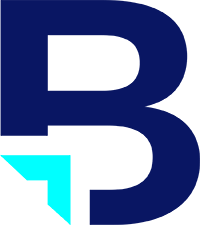I use both Blender and After Effects extensively in most of the animation projects I work on. Fortunately they work fairly well together thanks to an awesome Blender addon. I wouldn’t call it full integration, but it is easy to use and reliable.
Since After Effects’ 3D capabilities are somewhat limited, I usually prefer to use Blender for anything that requires custom 3D shapes, and even text. Back in the day I used to render out whatever animations/models I created in Blender to an .mov file and import into After Effects, and then try to motion track the clip, or fake 3D motion so I could then finish the compositing in After Effects. It is a ridiculously tedious process compared to what I later discovered was possible.
In the Blender addons tab within the user preferences panel, there is an “export to .jsx” addon. It comes in the Blender trunk build, which is nice. You can choose to export your camera motion, and more or less whatever else you want from your Blender scene to a .jsx file format. In your After Effects project, you then select “run script” from the “File” dropdown menu and browse to your newly created .jsx file. After Effects will automatically create a new composition from the .jsx file when you open it, and prompt you to name the comp. Any cameras you exported from blender will be interpreted as camera layers. Since After Effects doesn’t support 3D meshes, any objects exported from your scene will be interpreted as null objects. You will still have to render out your Blender animations, but when you import it into the composition you created from the .jsx script, the camera movement, and null objects will be exactly in sync with your rendered animation.
This addon has made compositing with After Effects not just easy, but really fun. I’m always excited to see what more I can do with it.
By: John
The comments are closed.
No reviews yet