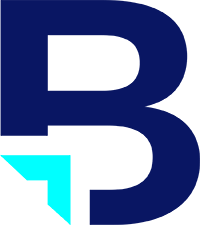Video Codecs and Containers Pt. 2
Unfortunately, there is no “one size fits all” codec or format in Video Production. Some come close, but there is usually some obstacle that cannot be overcome with a single codec or format.
A Good example would the format Mp4. with an H264. codec. This is one of the most popular formats to encode video in, and is widely becoming accepted by all sorts of devices and players. It also provides very high quality looking video, as well as uncompressed audio whilst maintaining a relatively small file size. I would certainly consider it one of the best. However, not all share my opinion. Certain browsers, like Firefox, don’t play well with mp4. Firefox does not natively support mp4. though there are work-arounds. This is where the frustration comes in. Finding out how to get mp4 to work or another format that will it supports. Especially for a browser as widely used as Firefox. Instead, WebM is the native format acceptable to Firefox. It is generally a decent format, but I believe it provides a poorer looking video.
Different computer operating systems have different formats they prefer as well. Apple’s Mac OS uses its QuickTime format, or .MOV, whereas Microsoft’s Windows OS uses its Windows Media Player format, or .AVI. As you can imagine, many problems can arise when you are editing a video across these multiple platforms.
As the digital video landscape evolves, so do the types of codecs and containers. This evolution is usually marked by increased quality and lower file sizes.
So there you have it. Now that you understand the differences between codecs and containers, you can work towards finding one that best suits your video project.
By: Adam Baxter
The comments are closed.
No reviews yet