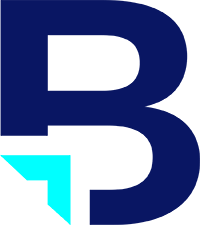A suspended Google Business Profile (GBP) can quickly disrupt your ability to bring in leads. When your listing disappears from local search, it impacts visibility, slows down new customer activity, and can lead to lost revenue. For businesses that depend on local search traffic, the consequences can be immediate. The good news is that a suspension can be reversed. With the right steps, you can identify the issue, submit an appeal, and get your profile back online. This guide walks you through exactly how to do that, so you can restore your presence and keep growing.
What Happens When Your Google Business Profile is Suspended?
GBP suspension types vary, each affecting a business’s visibility differently. A Soft Suspension keeps the profile active on Google’s search results, but the business loses the ability to manage it. This restriction limits any edits, updates, or post additions. Hard Suspensions are more disruptive. Google removes the profile entirely from local search results. This leaves the business without any online presence in local searches, directly impacting customer traffic and local ranking efforts. Hard suspensions are often the result of severe guideline violations, and they require comprehensive corrective action before an appeal is considered.
Common Reasons Why Google Business Profiles Get Suspended
Understanding why profiles get suspended helps avoid future issues. Here are some of the most common reasons:
- Misrepresentation: Profiles need to accurately represent a business’s real-world presence. Misleading information, such as false addresses or irrelevant service areas, can trigger suspension.
- Multiple Listings: Google’s guidelines restrict creating multiple profiles for a single location or business, a rule commonly overlooked in multi-branch or franchise businesses.
- Restricted Content Violations: Listings with sensitive information or prohibited content, like personal financial details, often lead to suspensions. Read more about Google’s prohibited and restricted content.
- Non-Compliant Categories: Choosing categories unrelated to a business’s primary function or attempting to add excessive keywords in the category section can trigger enforcement actions.
- Improper Use of Business Name: Google requires businesses to use their official names without unnecessary details, like locations or marketing taglines.
- Outdated or Inaccurate Information: Inconsistent information, whether it’s about hours, contact details, or address, can result in suspension. Google checks for accuracy to improve searcher experiences, and outdated information may appear misleading.
Google’s guidelines are designed to protect users and ensure businesses are represented accurately. Complying with them is essential for maintaining a visible and legitimate Google Business Profile.
READ MORE: Guide to Google Maps Advertising: LSAs, GBP and More
What to Do When Your Google Business Profile is Suspended
 Acting quickly can help limit the impact of a suspension on your local visibility. Here are the recommended steps:
Acting quickly can help limit the impact of a suspension on your local visibility. Here are the recommended steps:
- Identify the Reason for Suspension: Check the email notification from Google, which often states the specific guideline violation. If unclear, review Google’s guidelines for any possible infractions related to your profile.
- Collect Necessary Documentation: Prepare official documents that verify your business’s legitimacy. Key documents often include a business license, utility bills (such as electricity or internet bills), tax registration certificates, and any other relevant records that showcase accurate address and business details. Having these items readily available can streamline the appeals process.
- Conduct a Compliance Check: Go through your profile with Google’s guidelines in mind. Pay close attention to your business name, address, category, phone number, business hours, and website URL, ensuring they all reflect your business’s real-world representation. Even small discrepancies in these fields, like minor spelling variations or extra keywords, can trigger suspension. This audit helps you identify potential compliance issues and align your profile with Google’s expectations.
- Pause Any Paid Campaigns: If your Google Business Profile suspension is affecting your local search ads, consider pausing campaigns until the issue is resolved. This step helps you avoid unnecessary ad spend during the suspension period.
- Notify Your Team: Make sure any team members managing your profile or digital presence are aware of the situation to avoid making changes that could further complicate the suspension.
Following these steps not only prepares you for a smoother appeal process but also demonstrates compliance, which Google considers favorably when reviewing reinstatement requests.
How Long Does a Google Business Profile Appeal Take?
Google typically reviews appeals within five business days, but delays are common. Depending on the complexity of your case or the volume of appeals, the process can take anywhere from one to six weeks.
To avoid setbacks, double-check that your documents match the information on your profile exactly. Monitor your appeal status and email for updates throughout the process. If the situation drags on or becomes unclear, having expert support can make the difference in getting your profile back up efficiently.
How to Appeal and Fix a Suspended Google Business Profile

If your profile meets Google’s guidelines and you still experience suspension, you can appeal directly to Google through a structured process. Here’s how:
- Ensure Compliance: Before appealing, check that your profile aligns with Google’s guidelines on business representation, prohibited content, and category selection. Make sure your business name, address, and category match official records and reflect your actual operations.
- Gather Evidence: Prepare documents like a business license, tax records, or utility bills to verify your business information. Ensure each document clearly displays your business’s name and address as listed on your Google profile.
- Submit the Appeal:
- Log in to the Google Business Profile appeals tool using the account linked to your profile.
- Select the suspended profile, upload relevant documents, and submit. Attach evidence within 60 minutes, as delays may lead to a timeout.
- Monitor Appeal Progress: Track your appeal through the tool, as Google generally reviews cases within three to five days. If approved, you’ll be notified by email.
- Request Additional Review if Necessary: If your initial appeal is denied, consider submitting an additional review to the denied request. Including any missing documents or relevant context can strengthen your case.
The appeal process requires thoroughness and patience. Once reinstated, follow Google’s best practices to avoid future suspensions and maintain a strong, compliant presence online.
Preventing Future Google Business Profile Suspensions: Best Practices
Prevention is key to avoiding suspension in the future. Here are some practical tips for keeping your Google Business Profile compliant:
- Accurate Representation: Reflect your business’s real-world presence with consistent and precise information on your profile.
- Follow Google’s Content Guidelines: Avoid using sensitive information or unrelated keywords. Google’s policies restrict profiles from including information irrelevant to the business, such as links to external sites or promotional language.
- Single Profile per Location: Ensure that your business has only one profile per location, as duplicate listings can confuse users and violate Google’s policies.
- Update Regularly: Keep all profile details, such as operating hours, contact information, and service areas, current. Accurate and timely updates maintain the profile’s integrity and visibility on Google’s platforms.
Staying proactive with these practices can help reduce the risk of future suspensions, ensuring your business remains accessible and compliant.
Want to go deeper? Check out our Local SEO Guide for ranking tips and optimization strategies.
Need Help Getting Your Google Business Profile Reinstated?
If the appeal process feels frustrating or your efforts haven’t worked, you don’t have to go it alone. Our team at Blueprint Digital helps businesses not only restore their Google Business Profiles but also optimize them for peak visibility. With a customized, data-driven approach, Blueprint Digital ensures your profile is reinstated with a robust local SEO strategy in place.
Our team doesn’t stop at recovery. We optimize your profile and pair it with a proven local SEO plan to help you attract more leads and grow consistently. From GBP support to SEO, PPC, email marketing, and social media, every service we offer is designed to drive measurable business results.
Let’s get your profile back up and performing better than ever.
Schedule a free discovery call today!
FAQs on Google Business Profile Suspension
What’s the difference between a Google Business Profile ban and a suspension? A ban removes all account access, often due to severe violations, while a suspension limits visibility or access but can be resolved through compliance and appeals.
How to Check If Your Google Business Profile Is Suspended A suspended profile typically appears in your Google Business Dashboard with a notification. Check for any email updates from Google for further details on the suspension reason.
How long does the Google Business Profile appeal process take? The Google Business Profile appeal process typically takes 3 to 5 business days, but more complex cases may require additional time. You can track the status of your appeal by logging into your Google Business Profile Manager and checking for updates. Be sure to monitor the email associated with your account, as Google often communicates next steps or decisions there.