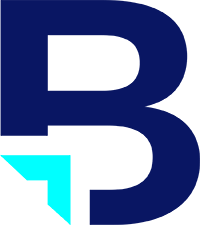Editing techniques are mostly based on the editing programs. Each program is different, but they are all very similar in a way.
Software
The major questions I asked, during my video production internship at Blueprint, were mostly about learning completely new editing software. In college, we learned on Adobe software (version CS3) and all of our editing was completed in Premiere. However, at Blueprint they used Sony Vegas Movie Studio HD Platinum 11.0. I have come to realize that the majority of editing software is similar in format, tools, etc. There were some nice features in Vegas that you would not see with Premiere. One of my favorite features, in Vegas, is the program’s ability to have multiple projects open at one time. For about three months now, we have had an Adobe Creative Cloud subscription. I have been learning the new features in the Adobe CS6 Suite. When they first introduced the new software, I went to the Adobe Roadshow in Atlanta and they covered most of the new features and showed quick editing techniques. The new software is incredible. There are so many new and helpful features. I have very little experience in Animation. I had a project that required some animation. During that time, I explored 3D Text, Masking, Puppet Tool, and many more features in After Effects. I also explored other 3D animating programs as well.
Editing Techniques
One editing technique I learned during my internship was green screening. This is a technique where you can be creative and have a lot of fun. That is what is so great about this specific technique. Usually, we would rent the conference room in our building and use a white projection screen. However, recently we got a special curtain made so we can green screen right here in the office! Check it out.