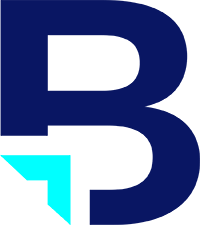When someone searches for a service nearby — a chiropractor, roofer, or local bakery — chances are they’re looking on Google Maps. That’s exactly where your business needs to show up. Google Maps advertising helps you connect with people at the moment they’re ready to call, visit, or book. From your Google Business Profile (GBP) to Local Services Ads (LSAs) and paid placements within the Maps interface, it all works together to put your business on the map — literally.
To bring deeper insight to this topic, we spoke with three experts at Blueprint Digital who spend every day focused on local search, paid media, and lead generation. Chris Slesarchik, Director of SEO, Brian McHugh from our paid marketing team, and Toni Terek, a specialist in paid lead strategies, all shared their perspectives on what really moves the needle in Maps advertising.
Throughout this guide, you’ll hear directly from them — lessons learned, practical tips, and real-world stories from campaigns that brought in high-intent leads.
Whether you’re running a local business or managing locations across the country, Google Maps advertising can help you reach the right people at the right time. This guide walks through both the basics and the more advanced strategies, with expert advice to help you make the most of every opportunity. And if you ever want a partner in the process, the team at Blueprint Digital is here to help.
Why Google Maps Advertising Matters for Lead Generation
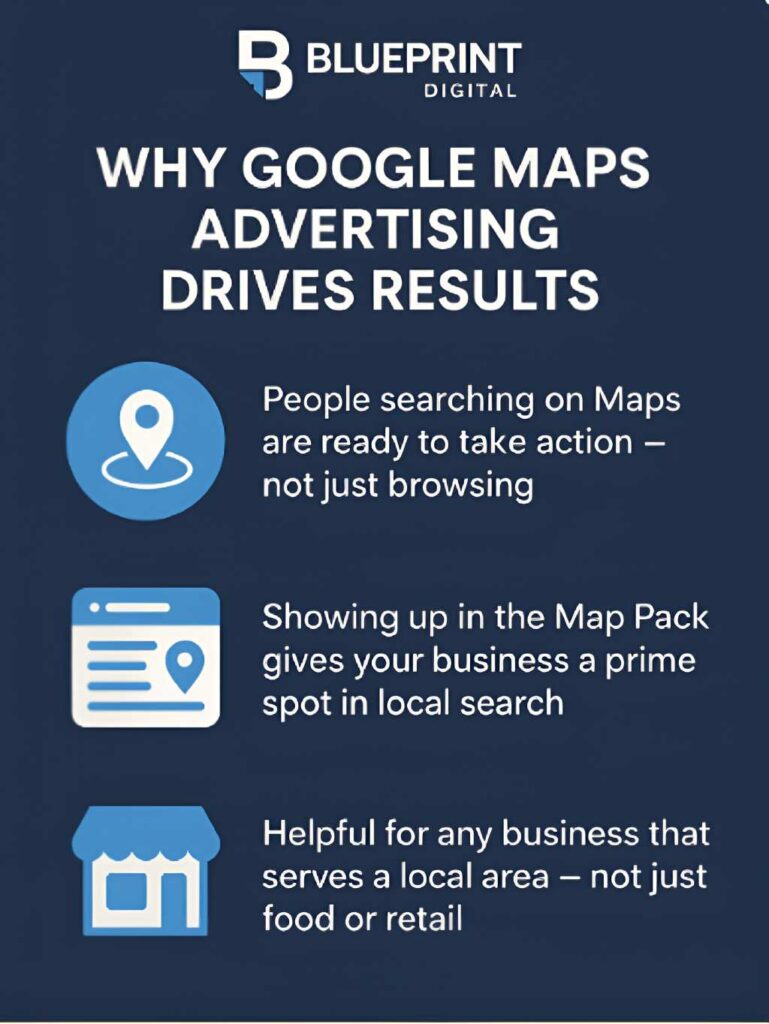 When someone searches “IT consulting near me” or “best sushi in Atlanta,” they’re not just browsing. They’re usually ready to take action. This kind of search behavior shows strong intent, and Google Maps captures that moment. Businesses that show up in the Map Pack or sponsored placements can attract clicks, calls, or visits within minutes.
When someone searches “IT consulting near me” or “best sushi in Atlanta,” they’re not just browsing. They’re usually ready to take action. This kind of search behavior shows strong intent, and Google Maps captures that moment. Businesses that show up in the Map Pack or sponsored placements can attract clicks, calls, or visits within minutes.
Chris explained that one reason Maps matters so much is how search results are structured. “Proximity is the number one ranking factor probably for maps in the map pack,” he said. That means local visibility isn’t optional. It’s a core part of any modern lead generation strategy.
The numbers back this up. According to a study from BrightLocal, 83% of consumers used Google to evaluate local businesses in 2025. Of those local searches, 42% involved clicks on the Google Map Pack.
This isn’t just for coffee shops or salons. Local visibility matters across the board. A B2B company with a regional office, a logistics firm, or a health service provider can all benefit from showing up in local search. Toni gave an example where optimizing GBP for a trampoline park led to its strongest location launch ever and eventually helped the business expand to 20 more locations.
In terms of cost and performance, Google Maps advertising is a smart move. Everything is trackable—calls, direction requests, website clicks—so you can connect actions to results. Showing up in Maps also keeps you competitive. Brian pointed out that even if you’re doing well organically, a weak GBP or lack of Maps visibility could mean competitors are winning those high-intent clicks.
Local Services Ads (LSAs): High-Intent Leads at the Top of the Page
Local Services Ads are one of the strongest tools for capturing local leads. They appear at the top of the page, often even above the traditional Map Pack, and are designed to build trust and drive immediate action.
What are LSAs and Where Do They Show Up?
LSAs are paid listings that show in Google Search and sometimes in Google Maps, depending on how your account is set up. These ads are reserved for qualified service providers and are labeled with a “Google Guaranteed” or “Google Screened” badge. These visual cues help customers feel confident about clicking, calling, or booking.
Brian explained it this way: “They’re a totally separate placement from Google Ads… It’s not just creating an account and running an ad. You need to pass background checks, show certifications—Google really vets you.”
LSAs work particularly well for businesses where trust is a big factor. Toni shared that industries like law, plumbing, HVAC, and retail services benefit most. These businesses often depend on local reach and customer confidence, which LSAs help build.
How LSAs Work
LSAs operate differently from traditional Google Ads. Here’s what makes them unique:
- You pay per lead, not per click. That means you’re charged only when a potential customer reaches out through the ad.
- You choose service categories or job types rather than bidding on keywords.
- Eligibility depends on your industry. You may need licenses, insurance, and background checks to qualify.
- The setup includes submitting your business documentation and completing Google’s verification process.
Once you’re approved, Google matches your services to relevant searches and helps connect you to qualified leads in your area. This distinction in how leads are targeted makes a big difference in strategy. As Toni put it…
| “When you’re trying to get a fish, Local Service Ads would be like trying to find the best experience and the best fish out there. Google Ads would be just grabbing the net and getting as much as you can.” — Toni Terek, Paid Leads Specialist at Blueprint Digital |
Tips to Make the Most of LSAs
To get strong results from LSAs, it’s not enough to simply turn them on. You need to treat your profile like an active marketing tool.
- Start with responsiveness. Answer leads quickly. Delayed responses can hurt your visibility and cost you opportunities.
- Make sure your Google Business Profile is in good shape. Chris emphasized that even paid ads won’t help if your profile looks weak or outdated.
- Use professional photos and encourage reviews. Toni explained that campaigns with strong visuals and recent positive feedback tend to perform better.
- He also noted that you can influence visibility with how reviews are written. If customers mention specific services or locations in their reviews, it can help Google match your ad to those searches.
- Finally, stay authentic. Brian recommends avoiding shortcuts and focusing on building a credible, well-documented profile that aligns with your services. Google favors real businesses that provide reliable service—and so do your customers.
Google Business Profile: The Foundation of Google Maps Advertising
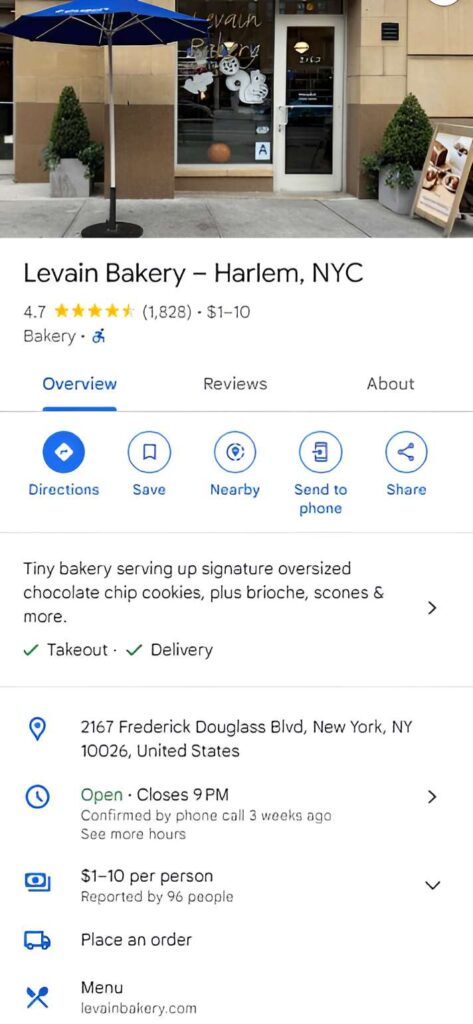 Your Google Business Profile is your digital storefront. It influences how your business appears across Google Maps and local search results, both organically and in paid ads. A well-managed profile increases your chances of showing up in the top listings and converting views into actions.
Your Google Business Profile is your digital storefront. It influences how your business appears across Google Maps and local search results, both organically and in paid ads. A well-managed profile increases your chances of showing up in the top listings and converting views into actions.
What is Google Business Profile (GBP)?
Your Google Business Profile is a free listing that displays key details about your business. This includes your name, address, phone number, hours, website, services, photos, and reviews. GBP feeds this information directly into Google Maps and the Local Pack on Search. It also powers Local Services Ads and traditional Google Ads that use location extensions.
Several elements of your profile influence how it ranks:
- Proximity to the user
- Completeness of information
- Relevance to the search query
- Engagement metrics, like clicks and calls
- Review quality and frequency
Chris shared that businesses with weak profiles often underperform, even if they’re running ads: “The Google Business profile is the asset that you’re promoting… if you’re paying to advertise a profile that’s unappealing and doesn’t really look good to customers, you’re gonna be doing yourself a disservice”
What Impacts Your Placement in the Top 3 of the Local Pack?
Google uses a mix of relevance, distance, and prominence to determine Local Pack rankings.
- Relevance refers to how well your business matches what the user is searching for.
- Distance is self-explanatory.
- Prominence includes factors like reviews, activity on your profile, and even how often users engage with your listing.
Encouraging customers to mention specific products or services in reviews can give your profile an edge.
How to optimize your Google Business Profile
There are several areas you can focus on to improve your profile:
- Accurate NAP: Your name, address, and phone number must match your website and any other business listings. Inconsistent info can confuse users and hurt your credibility.
- Choose the right categories: Your primary business category should clearly reflect what you do. You can add secondary categories, but make sure they’re relevant.
- High-quality photos: Upload sharp, well-lit photos of your storefront, products, team, or services. Toni mentioned that 360° virtual tours are especially helpful in hospitality. “It drastically helped when I was comparing hotels,” he said.
- Respond to reviews and use Google Posts: Thank your customers, address negative feedback, and keep your profile active. Google Posts let you share events, offers, and news directly on your listing.
- Enable messaging and monitor Q&A: Give potential customers a way to reach out instantly and be sure to answer public questions. These features help build trust and generate leads.
- Update hours and services regularly: Keep your availability accurate, especially during holidays. Outdated info can lead to lost business.
How GBP and local SEO connect
| “I think it’s true that the keywords and reviews actually affect the way that you rank specifically for longer tail or really specific searches” — Chris Slesarchick, Director of SEO at Blueprint Digital |
Your GBP plays a big role in local SEO. It helps your business show up in organic search results when people look for services nearby. Chris highlighted how keyword-rich reviews can make a difference. For example, if someone searches for “best chocolate chip cookie near me,” Google is more likely to show businesses whose reviews include those exact words.
It’s also important to keep your business information consistent across the web. Make sure your name, address, and phone number match on your website, social media, and third-party directories. This consistency builds trust with Google and helps it better understand what your business offers.
Your GBP isn’t just helpful for organic rankings — it’s also essential for running local ads. If you want to use Google’s location-based ad features, like Local Services Ads or location extensions, you’ll need a verified and optimized profile. Google pulls key details like your hours, address, and reviews directly from your GBP, even in paid ads. A strong profile can improve how your ads perform.
In short, don’t treat your Google Business Profile like a one-time setup. It’s a powerful marketing tool that supports both your visibility in search results and the success of your local ad campaigns.
Running Google Ads on Google Maps (Local Search Ads & Promoted Pins)
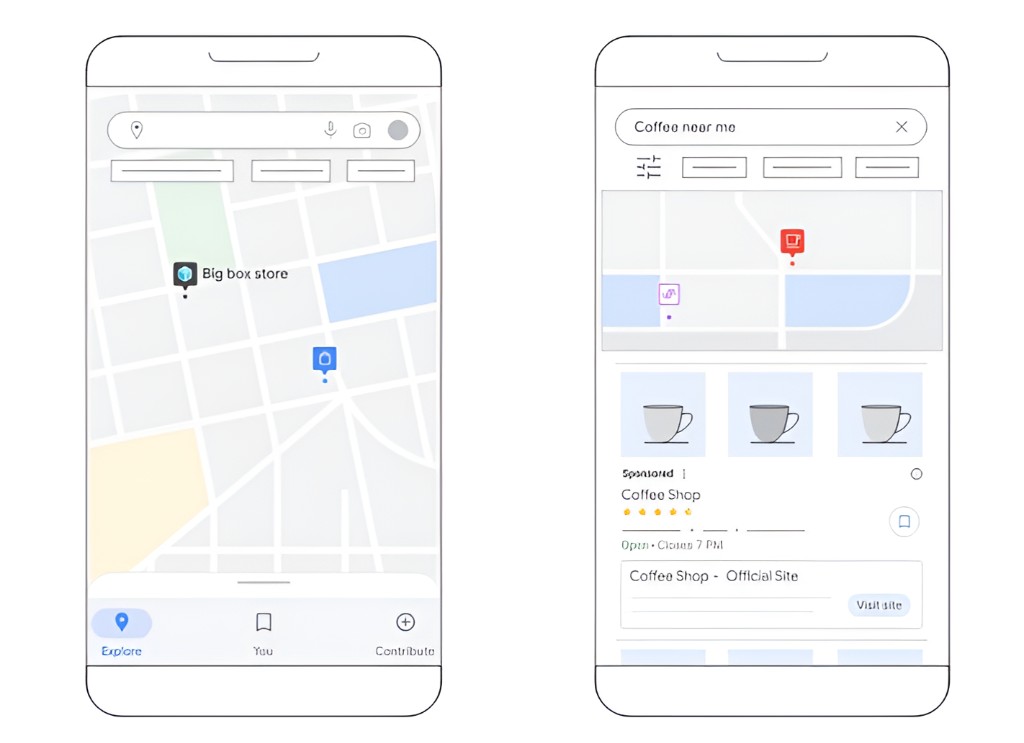
Alongside LSAs and organic listings, businesses can run ads on Google Maps through the standard Google Ads platform. These are called Local Search Ads. They show within Maps search results and appear as promoted pins, helping you stand out when people are actively looking for nearby options.
What are Local Search Ads and How Do They Appear?
Local Search Ads look similar to other results but include an “Ad” label or a custom pin icon on the map. These ads typically show your business name, star rating, distance from the user, and a short description. They often pull information from your Google Business Profile.
To run these ads, you need to link your GBP to Google Ads using location extensions. This enables your ads to appear in local search results, especially for “near me” queries.
Tips for Setting Up Local Search Ads
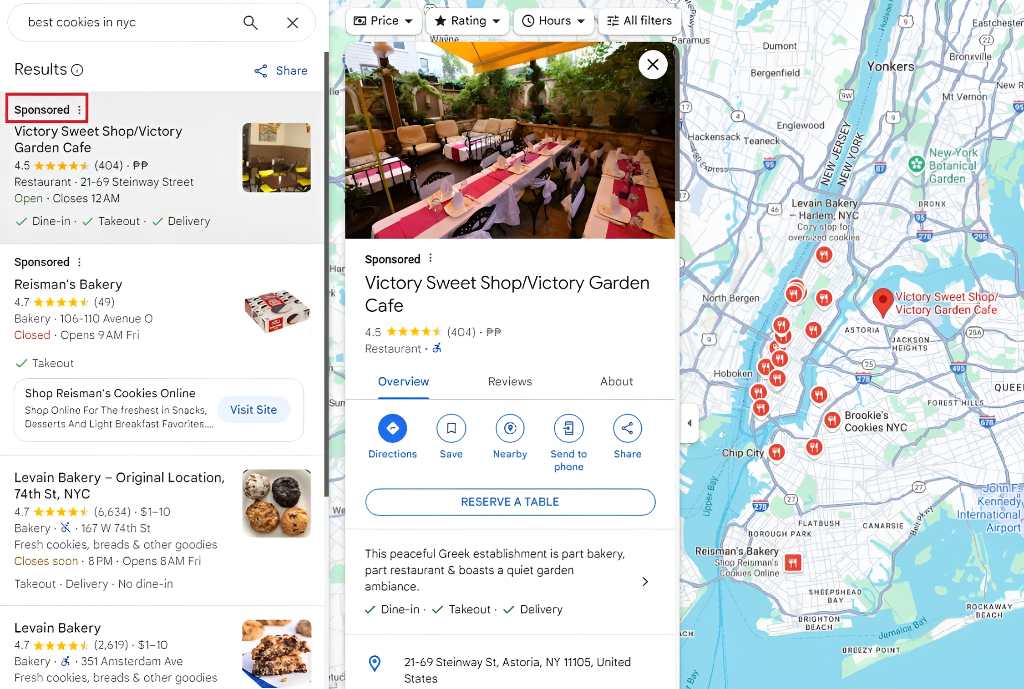
Running Local Search Ads starts with the right setup. Here are a few key tips:
- Use a standard Search campaign or Performance Max campaign to enable Maps placements. Google will automatically determine where to show your ads based on user intent and proximity.
- Set up location extensions to connect your GBP and ensure your business location is eligible to appear on Maps.
- Target specific geographic areas, such as cities, zip codes, or a defined radius around your store. This ensures your ad is seen by people who can actually visit or contact you.
- Choose keywords that reflect local intent. Searches like “family dentist near downtown” or “Atlanta marketing agency” will help Google identify your ad as a match for people nearby.
- Optimize your ad text with locally relevant language. Call out neighborhood names or mention your years of service in the area.
- Make sure your landing experience is smooth. For many of these ads, the click opens your Google Business Profile, so having strong visuals and complete information there is essential. If you send users to a landing page, it should be mobile-friendly and locally relevant.
Promoted Pins offer extra visibility by highlighting your location with a distinctive icon. This helps your business stand out on the map and is especially effective when users are browsing or navigating the area in real-time.
These ads are highly trackable. You can measure impressions, clicks, calls, direction requests, and even store visits if offline tracking is set up. That makes it easy to see how your investment is performing.
For businesses trying to drive local visits, appointments, or calls, Local Search Ads and Promoted Pins are smart ways to show up where it counts. They work well on their own or alongside your LSAs and organic Maps strategy to deliver well-rounded visibility.
Best Practices for Google Maps Advertising Success
Whether you’re using LSAs, Local Search Ads, or both, your success on Google Maps depends on active and thoughtful management. These tools can generate powerful results, but only when you keep them current and tailored to how real people search and engage.
Here are some proven ways to improve your visibility, attract better leads, and make the most of your investment.
1. Keep Your GBP Updated and Active
Your Google Business Profile should always reflect what’s happening with your business. At a minimum, keep your contact details and business hours current. Add new photos every month, especially if your offerings change seasonally. Google Posts and review responses keep your profile looking active and engaged, which can influence how you rank.
2. Use Localized Keywords and Copy
Location-based terms are your best friend in local search. Add phrases like “[service] near me” or specific neighborhood names in your ad text and GBP description. If you’re a family law attorney in Midtown Atlanta or a bakery in East Cobb, use those terms naturally in your content.
This helps Google match your business to hyper-local searches and improves your chance of showing up in the right place at the right time.
3. Encourage and Leverage Reviews
Reviews do more than just build trust—they influence your Maps visibility and ad performance. Encourage happy customers to leave a review after their visit or through a follow-up email. A consistent stream of positive feedback can strengthen your presence and support your ranking.
A study found that 63% of consumers lose trust in a business after reading mostly negative reviews—underscoring just how important positive feedback is to maintaining credibility. For LSAs, reviews matter even more. Google may suppress or lower your ad visibility if your ratings drop too low. Good service and engagement translate directly into better ad placement and results.
Encourage reviewers to mention specific services or products they used. As Toni pointed out, when reviews contain relevant keywords, they can support your organic visibility, especially for longer-tail searches.
4. Optimize Ad Scheduling and Budget
One of the most common mistakes in local ad campaigns is poor scheduling. Toni shared how one of her campaigns for a local cafe underperformed because ads were running outside of the business’s hours.
“We didn’t schedule the ads accurately around their operating hours, especially during events. It had a big impact on performance,” he explained. “You really want your ads running when people can actually reach or visit you.”
Here are a few smart scheduling tips:
- Run ads during business hours or slightly before/after
- Increase bids during peak demand times
- Reduce spending during off-hours or slow periods
Both Toni and Brian highlighted the value of smart bidding strategies. If your budget is limited, consider using Performance Max campaigns or smart bidding. These tools help optimize your ads across Google platforms and adjust automatically based on your goals, like cost-per-lead or call volume. As Brian explained:
| “Performance Max lets you feed Google signals about your ideal audience, and it works to get you leads for the lowest cost—across Maps, Search, Display, and more.” — Brian McHugh, Paid Marketing Specialist at Blueprint Digital |
Toni also recommends using in-market targeting to reach people actively searching for services like yours. If there’s a big event or spike in demand, increasing your bids during those times can help you capture more leads without needing a massive budget.
5. Track and Measure What Matters
Great results come from ongoing optimization. That means reviewing your data regularly and making changes based on what you learn.
Start with these tools:
- Google Business Profile Insights: Shows how people find your listing (Maps vs Search), what actions they take (calls, clicks, directions), and more.
- Google Ads Reports: Break down clicks, impressions, and costs. You can filter by click type to see what users are doing (e.g., clicking for directions vs calling).
- LSA Call Recordings: Listen to recorded leads to assess quality. If you notice poor leads, consider adjusting your service types or screening settings.
Some helpful metrics to watch:
- Click-through rate (CTR)
- Cost per lead
- Call volume and quality
- Missed call leads (useful for retargeting or improving internal response time)
As Toni pointed out, missed calls are often overlooked but offer a second chance to connect with potential customers. You can use them to improve follow-ups or even as part of a retargeting strategy.
6. Avoid Common Pitfalls
Even with the best tools, small mistakes can slow your progress. Here are a few things to avoid:
- Don’t set it and forget it. Google Maps advertising requires upkeep and attention.
- Don’t rely on just one feature. Combine GBP, LSAs, and local ads to cover all angles.
- Don’t ignore reviews or leave your info inconsistent. Poor engagement and outdated details can hurt your visibility and customer trust.
How Google Maps Advertising Compares to Yelp, Waze, and Bing Places
Google Maps is the go-to platform for local discovery and directions. Still, it’s not the only option for local advertising. Other platforms like Yelp, Waze, and Bing Places also offer location-based marketing features.
Let’s look at how they compare.
| Platform | Best For | Key Features | Limitations |
|---|---|---|---|
| Google Maps | Broad local discovery & high-intent search | Appears in search and Maps, supports LSAs & Promoted Pins | Requires active management and optimization |
| Yelp | Hospitality, lifestyle, and home services | Strong review platform, sponsored listings | Higher cost, limited to Yelp user base |
| Waze | Drive-by traffic and impulse visibility | Ads as map pins or banners during navigation | Less effective for service-based or planned searches |
| Bing Places | Desktop and voice search consistency | Syncs with Google, appears in Bing search & Cortana | Smaller audience, lower engagement compared to Google |
Google Maps vs Yelp
Yelp is well known for restaurant and lifestyle business reviews. It offers sponsored listings that appear in Yelp searches or on competitor pages. Businesses in hospitality or home services may find value in Yelp, especially if their audience is already active there.
That said, Google Maps has far greater reach. Most consumers turn to Google first when searching for directions or “near me” options. Google offers a more direct path to action, including calls, direction requests, and visits, right from the map listing. While Yelp can complement your strategy, especially if your industry aligns, Google typically drives higher volume and lower cost-per-lead.
Google Maps vs Waze
Waze is designed for drivers. Ads on Waze show up as pins or banners as users navigate their route. This can be great for highway-side businesses, gas stations, or fast food locations trying to capture impulse traffic.
However, Waze isn’t where most people go to search for services. It’s better for exposure during a drive rather than intentional decision-making. Google Maps covers both use cases: navigation and proactive discovery.
Google vs Bing Places
Bing Places is Microsoft’s version of Google Business Profile. While it has a smaller user base, especially on mobile, it still appears in desktop search and voice searches through Cortana or Alexa.
If you have the time, syncing your Google info to Bing Places is worthwhile for consistency. But don’t expect the same level of engagement. Google still captures the majority of local search traffic.
Takeaway: Start with Google Maps First
Other platforms can offer supplemental value, but Google Maps should be your starting point. It reaches more people, supports more ad formats, and connects more easily to the actions that drive business results.
If you do branch out to Yelp, Waze, or Bing, make sure your business info is consistent everywhere. That helps maintain brand trust and prevents confusion.
For most businesses, Google Maps is where local marketing wins happen. It offers the right mix of visibility, trust, and performance—and it’s where your customers are already looking.
Need Help Driving More Local Leads?
Google Maps advertising—through your Google Business Profile, Local Services Ads, and Local Search Ads—is one of the most effective ways to connect with customers who are ready to act. These tools help you stand out right when people are searching nearby, making them ideal for generating high-intent leads. But success doesn’t happen automatically. It takes strategy, optimization, and attention to detail to make the most of these opportunities.
That’s where Blueprint Digital can help. Based in Atlanta, our team brings more than 20 years of experience helping businesses of all sizes grow through digital marketing. We take a data-driven, results-first approach, focusing on what matters most—qualified leads, measurable ROI, and long-term growth. From Google Ads and SEO to local search, paid social, email, creatives, and more, we offer full-service support tailored to your goals.
If you’re ready to turn more local searches into paying customers, let’s talk. Schedule a Discovery Call or request a Free Campaign Review to see how we can help you move forward with confidence.