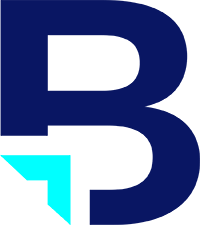More Useful Tools in Web Development
As a front end developer, it is important to continually improve your code, skills, and workflow. I had previously written about some of the tools that I use for front end web development, and I figured it is time for an update for additional tools that I use.
Sublime Text
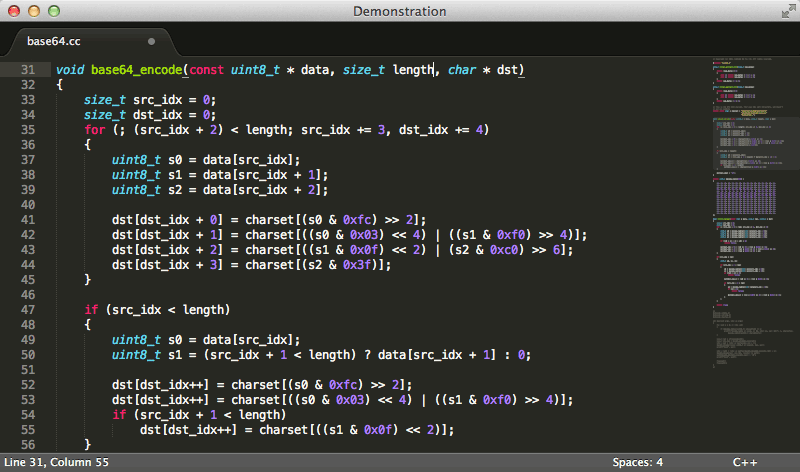
Sublime Text is a nifty text editor similar to TextWrangler. However, after using it for a few weeks, I think Sublime Text is better than TextWrangler. There are many features that I like about Sublime Text. My most favorite feature of Sublime Text is the autocomplete feature. Another thing I like about Sublime Text is the ability to install extensions to improve and customize it. For example, I installed a WordPress package that allows me to quickly use WordPress snippets that I need. I also have an extension which autofills Lorem Ipsum into my code.
You could try a trial version of Sublime Text, or you could buy Sublime Text for $70.
Twitter Bootstrap
Twitter Bootstrap is a popular framework that allows for rapid web development. There are several useful components of Bootstrap:
- Grid System: Bootstrap has a grid system included that makes building the frameworks of a website easier.
- Responsive: In addition to having a grid system, Bootstrap’s grid system is responsive and works well with mobile devices.
- Default Styles: Bootstrap comes with pre-styled interface elements. Reusing these classes makes the front end development process faster.
Another bonus of Twitter Bootstrap is its use of LESS, a CSS preprocessor. If you are an advanced developer, you could customize the LESS files and compile them into CSS yourself.
Conclusion
There are many options available out there for front end developers, and every developer has his or her own preferences. I hope this blog post was helpful in determining which tools may be right for you.
By: Blueprint
The comments are closed.
No reviews yet