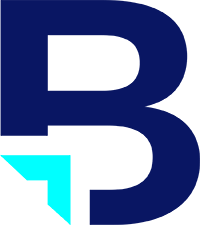In my last post, I discussed how valuable generating micro content is in this increasingly mobile age. This time, I’d like to share a few inexpensive and easy-to-use web tools that you can use to actually create some of this wonderful micro content for your brand.
How To Create Micro Content

Generally micro content is defined as any type of public or published content delivered in a bite sized quantity, essentially the opposite of long form content, and it has been around for much longer than you’d think; headlines, jokes on popsicle sticks, and even baseball cards are forms of micro content.
Below are examples of tools you can use to get started:
Canva
Canva definitely falls into the category of inexpensive, with the whopping price tag of free, and yet it still manages to stand strong as a design tool that is fun and easy to use no matter how little design experience you have. With preset templates for everything from Facebook cover images to business cards, Canva is a solid all-in-one tool.
When creating your designs, you can choose from an assortment of backgrounds (and stock images, but they cost $1 each to publish, or you can upload your own images, which definitely helps with branding; however, though there are certainly plenty of adjustable options, it does take some actual design experience to create anything truly unique.
This tool was initially created with casual internet users, bloggers and students in mind, but the tool’s creators recently announced plans for Canva for Work, which was apparently born out of the increased demand for quality branded visuals. It’s not known if this tool will also be free.
Quozio
By far the simplest of the micro content tools I’m listing here today, Quozio is great for quickly and easily creating visual quotes that are perfect for sharing on social media networks. All you have to do is copy a bit of text, drop it in and choose a font and background.
The variety of available fonts and backgrounds is limited, but you can’t beat the ease-of-use, or the price. Quozio is completely free to use.
Picmonkey
In it’s free form, Picmonkey functions as a basic photo editor in which you can edit, touch up, design or create a collage. For a monthly cost of only $4.99 or $33 annually, you can upgrade to Royale for additional effects, fonts and textures.
Overall, it’s a simple tool that’s easy to learn, but it does have limitations.
Pixlr
Pixlr is a free online photo editor and paint program that functions a little like Picmonkey and a little like Photoshop. This one is more of a tool for aspiring designers than beginners, as it lacks the templates and drag and drop ease of Canva, Picmonkey and Quozio. It does offer filter and font choices and a layering function though, which makes it a great tool for creating unique content.
As micro content becomes more popular, I have no doubt that even more fantastic micro content creation tools will spring up to meet the demand. So get out there, have fun and be creative. These tools make it affordable and easy, and your audience will thank you.