Why Site Maps Are Essential for SEO
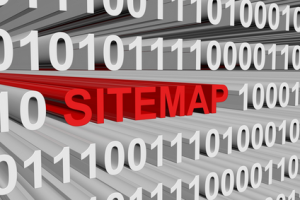 Why are site maps so important? They keep the people and the robots happy!
Why are site maps so important? They keep the people and the robots happy!
It’s a shame to spend hours creating great content for your website that users and search engines can’t find. Site maps will help search engines index your website properly and help your users find your content easily.
Essentially, a site map is a blueprint of a website for both users and search engines. There are two main types of sitemaps, XML sitemap and HTML site map.
XML sitemap
Normally, it takes time for search engines to crawl your website and find new content. Regularly updating your XML sitemap is a good way of letting search engines know about your new content, and a way for webmasters to ensure that the content is indexed properly and efficiently.
There are different types of XML sitemaps including those for pages, blogs, videos, and images. Depending on the website, each sitemap has its own needs and uses.
How can you tell if your website has an XML sitemap?
Here are some of the most common ways to find out if your website has an XML sitemap:
- domain/sitemap.xml
- domain/index-sitemap.xml
- domain/blog/sitemap_index.xml
How it’s done:
XML sitemaps are very easy to create and submit. There are many available plugins for WordPress sites that will automatically create XML sitemaps for your website, but those plugins sometimes break and create errors to your sitemap. At Blueprint, we use Screaming Frog to create custom sitemaps, and then upload them to server.
Whether you create your sitemap using Screaming Frog, Yoast plugins or other online tools, here’s what you should know:
- Save your sitemap as .xml extension (sitemap.xml)
- Ensure that the XML sitemap is on your web server and accessible via its URL.
- Submit your XML sitemap to both Google and Bing Webmaster tools
Submitting XML sitemap to Google Webmaster Tools:
After updating your sitemap on your server, here’s what you should do next:
- Log in to Google Webmaster Tools
- Go to the dashboard
- Look in the Crawl menu
- Click Sitemap
- Select Add/Test Sitemap
- Add sitemap.xml
- Submit
Submitting XML sitemap to Bing Webmaster Tools:
Log in to Bing Webmaster Tools
- Select Submit a Sitemap
- Enter the complete URL. For example: domain/sitemap.xml
- Submit
HTML Site Map
An HTML site map is created to help users see the site structure and navigate websites easily. This is especially great for complex websites with a lot of pages, that may make it difficult for users to get to the pages they want easily. Users can conveniently find the pages they are looking for in one page instead of being forced to navigate the whole website.
How can you tell if your website has an HTML site map?
Most websites have a site map link located in the footer of the site. You can also find an HTML site map by typing sitemap after your domain. For example: domain/sitemap or domain/page/sitemap for other websites. However, as this page is created by people and not often auto-generated, it may be a bit more difficult to find.
How often do you need to update your sitemaps?
How often you update your XML sitemap depends on how frequently you add new content to your website. Typically, updating monthly is fine; however, if you add new content daily, you’ll want to update weekly.
As for your HTML site map, it should be updated every time you create new landing pages. You want it to be accurate at all times for the benefit of both users and crawlers.
Remember, site maps guide search engine crawlers through your website. Without them, your site is a maze and the crawler is blindfolded.



